
Client Onboarding
Welcome to the family! We can't wait to get started.
Below are step by step instructions to get us up and running as quickly as possible.
If you have any questions, please reach out to amazon@gensm.com and we will walk you through the process.
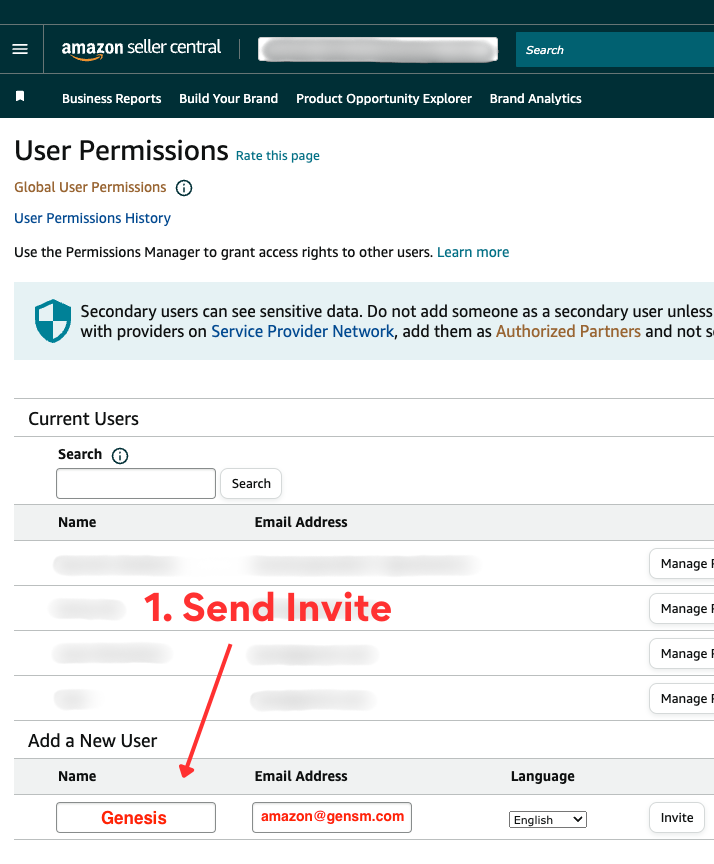
Invite to Seller Central
First, you will invite amazon@gensm.com to your Seller Central account.
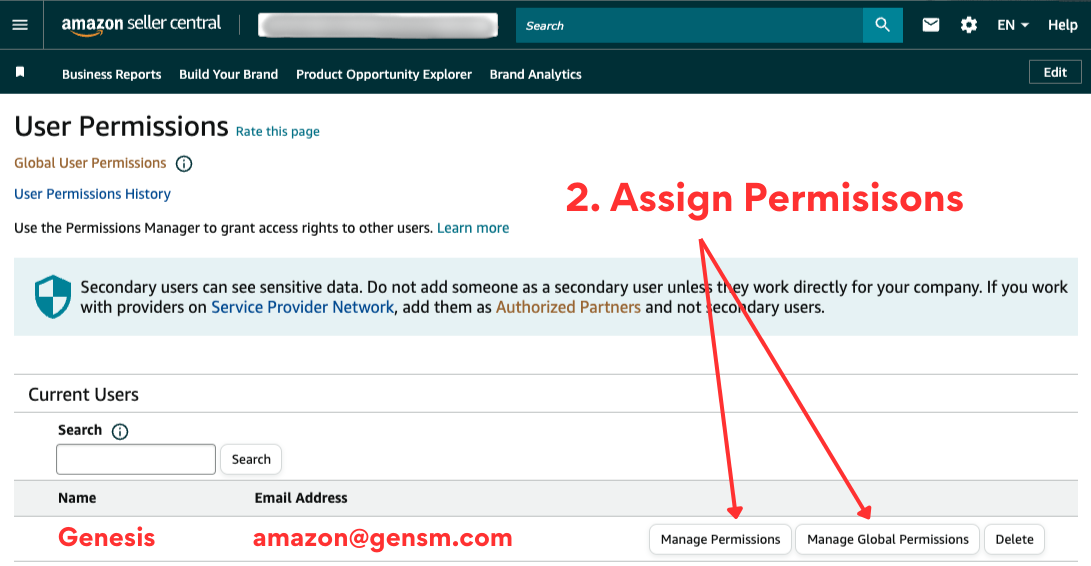
Assign Permissions
After we accept the invite, you will see us as a User and you will be able to assign Admin permissions in both Manage Permissions and Manage Global Permissions.

Brand Registry
If you've already registered for Brand Registry, go ahead and invite us using the information highlighted in red. This link should take you to the right page.
